Google Web Toolkit
Being a true hyperlink, it is also possible for the user to "right-click, open link in new window", which will cause the application to be loaded in a new window at the state specified by the hyperlink.
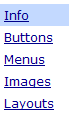
public class HistoryExample implements EntryPoint, HistoryListener {
private Label lbl = new Label();
public void onModuleLoad() {
// Create three hyperlinks that change the application's history.
Hyperlink link0 = new Hyperlink("link to foo", "foo");
Hyperlink link1 = new Hyperlink("link to bar", "bar");
Hyperlink link2 = new Hyperlink("link to baz", "baz");
// If the application starts with no history token, start it off in the
// 'baz' state.
String initToken = History.getToken();
if (initToken.length() == 0)
initToken = "baz";
// onHistoryChanged() is not called when the application first runs. Call
// it now in order to reflect the initial state.
onHistoryChanged(initToken);
// Add widgets to the root panel.
VerticalPanel panel = new VerticalPanel();
panel.add(lbl);
panel.add(link0);
panel.add(link1);
panel.add(link2);
RootPanel.get().add(panel);
// Add history listener
History.addHistoryListener(this);
}
public void onHistoryChanged(String historyToken) {
// This method is called whenever the application's history changes. Set
// the label to reflect the current history token.
lbl.setText("The current history token is: " + historyToken);
}
}
| Hyperlink() | Creates an empty hyperlink. |
| Hyperlink(String, boolean, String) | Creates a hyperlink with its text and target history token specified. |
| Hyperlink(String, String) | Creates a hyperlink with its text and target history token specified. |
| addClickListener(ClickListener) | Adds a listener interface to receive click events. |
| getHTML() | Gets this object's contents as HTML. |
| getTargetHistoryToken() | Gets the history token referenced by this hyperlink. |
| getText() | Gets this object's text. |
| onBrowserEvent(Event) | |
| removeClickListener(ClickListener) | Removes a previously added listener interface. |
| setHTML(String) | Sets this object's contents via HTML. |
| setTargetHistoryToken(String) | Sets the history token referenced by this hyperlink. |
| setText(String) | Sets this object's text. |
true to treat the specified text as html