Google Web Toolkit
Google Code Home
>
Google Web Toolkit
>
GWT Class Reference >
com.google.gwt.user.client.ui >
PasswordTextBox
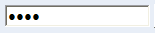
public class TextBoxExample implements EntryPoint {
public void onModuleLoad() {
// Make some text boxes. The password text box is identical to the text
// box, except that the input is visually masked by the browser.
PasswordTextBox ptb = new PasswordTextBox();
TextBox tb = new TextBox();
// Let's disallow non-numeric entry in the normal text box.
tb.addKeyboardListener(new KeyboardListenerAdapter() {
public void onKeyPress(Widget sender, char keyCode, int modifiers) {
if ((!Character.isDigit(keyCode)) && (keyCode != (char) KEY_TAB)
&& (keyCode != (char) KEY_BACKSPACE)
&& (keyCode != (char) KEY_DELETE) && (keyCode != (char) KEY_ENTER)
&& (keyCode != (char) KEY_HOME) && (keyCode != (char) KEY_END)
&& (keyCode != (char) KEY_LEFT) && (keyCode != (char) KEY_UP)
&& (keyCode != (char) KEY_RIGHT) && (keyCode != (char) KEY_DOWN)) {
// TextBox.cancelKey() suppresses the current keyboard event.
((TextBox)sender).cancelKey();
}
}
});
// Let's make an 80x50 text area to go along with the other two.
TextArea ta = new TextArea();
ta.setCharacterWidth(80);
ta.setVisibleLines(50);
// Add them to the root panel.
VerticalPanel panel = new VerticalPanel();
panel.add(tb);
panel.add(ptb);
panel.add(ta);
RootPanel.get().add(panel);
}
}
| PasswordTextBox() | Creates an empty password text box. |