Google Web Toolkit
Google Code Home
>
Google Web Toolkit
>
GWT Class Reference >
com.google.gwt.user.client.ui >
ToggleButton
ToggleButton is a stylish stateful button which allows the
user to toggle between up and down states.
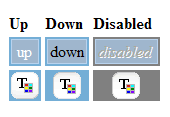
public class ToggleButtonExample implements EntryPoint {
public void onModuleLoad() {
// Make a new button that does something when you click it.
final ToggleButton toggleButton = new ToggleButton("Up", "Down");
toggleButton.addClickListener(new ClickListener() {
public void onClick(Widget sender) {
if (toggleButton.isDown()) {
Window.alert("I have been toggled down");
} else {
Window.alert("I have been toggled up");
}
}
});
// In a real application, you would have to have css styles defined for
// gwt-ToggleButton-up,gwt-ToggleButton-up-hovering,gwt-ToggleButton-up-disabled,
// gwt-ToggleButton-down,.gwt-ToggleButton-down-hovering,.gwt-ToggleButton-down-disabled
// Add the ToggleButton to the root panel.
RootPanel.get().add(toggleButton);
}
}
| ToggleButton() | Constructor for ToggleButton. |
| ToggleButton(Image) | Constructor for ToggleButton. |
| ToggleButton(Image, ClickListener) | Constructor for ToggleButton. |
| ToggleButton(Image, Image) | Constructor for ToggleButton. |
| ToggleButton(Image, Image, ClickListener) | Constructor for ToggleButton. |
| ToggleButton(String) | Constructor for ToggleButton. |
| ToggleButton(String, ClickListener) | Constructor for ToggleButton. |
| ToggleButton(String, String) | Constructor for ToggleButton. |
| isDown() | Is this button down? |
| onClick() | Called when the user finishes clicking on this button. |
| setDown(boolean) | Sets whether this button is down. |
ToggleButton.ToggleButton. The supplied image is used to
construct the default face.ToggleButton. The supplied image is used to
construct the default face of the button.ToggleButton.ToggleButton.ToggleButton. The supplied text is used to
construct the default face of the button.ToggleButton. The supplied text is used to
construct the default face of the button.ToggleButton.true if the button is downtrue to press the button, false
otherwise