Google Web Toolkit
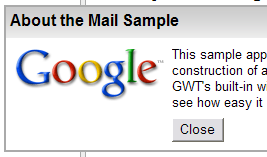
public class DialogBoxExample implements EntryPoint, ClickListener {
private static class MyDialog extends DialogBox {
public MyDialog() {
// Set the dialog box's caption.
setText("My First Dialog");
// DialogBox is a SimplePanel, so you have to set its widget property to
// whatever you want its contents to be.
Button ok = new Button("OK");
ok.addClickListener(new ClickListener() {
public void onClick(Widget sender) {
MyDialog.this.hide();
}
});
setWidget(ok);
}
}
public void onModuleLoad() {
Button b = new Button("Click me");
b.addClickListener(this);
RootPanel.get().add(b);
}
public void onClick(Widget sender) {
// Instantiate the dialog box and show it.
new MyDialog().show();
}
}
| DialogBox() | Creates an empty dialog box. |
| DialogBox(boolean) | Creates an empty dialog box specifying its "auto-hide" property. |
| DialogBox(boolean, boolean) | Creates an empty dialog box specifying its "auto-hide" property. |
| getHTML() | Gets this object's contents as HTML. |
| getText() | Gets this object's text. |
| onEventPreview(Event) | |
| onMouseDown(Widget, int, int) | Fired when the user depresses the mouse button over a widget. |
| onMouseEnter(Widget) | Fired when the mouse enters a widget's area. |
| onMouseLeave(Widget) | Fired when the mouse leaves a widget's area. |
| onMouseMove(Widget, int, int) | Fired when the user moves the mouse over a widget. |
| onMouseUp(Widget, int, int) | Fired when the user releases the mouse button over a widget. |
| remove(Widget) | |
| setHTML(String) | Sets this object's contents via HTML. |
| setText(String) | Sets this object's text. |
| setWidget(Widget) | |
| setWidth(String) | Override, so that interior panel reflows to match parent's new width. |
true if the dialog should be automatically
hidden when the user clicks outside of ittrue if the dialog should be automatically
hidden when the user clicks outside of ittrue if keyboard and mouse events for widgets
not contained by the dialog should be ignored